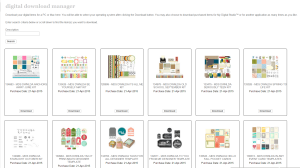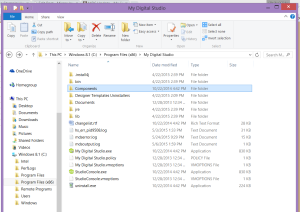With the news that My Digital Studio (MDS) is being discontinued on June 2nd (date extended from May 31) and other MDS resources will be ending on June 9th, I wanted to provide a little advice on how to proceed before the deadlines. Basically, this is an overview of what I’ve done, or will do in the near future, to make sure I’m covered on all MDS fronts. This post assumes you already have MDS and plan to continue using it. *I am more than happy to help answer more specific questions about any of this process- just email me!
First, look at the downloads that you have in MDS. Is there any content that you feel like you are “missing” from your digital stash? The software comes with quite a bit of content, but depending on how you plan to use MDS you might need more. Jot down a list of “missing” content.
Next, check out the digital downloads in the Stampin’ Up! store. Everything is 30% off until June 2nd, so you are getting a great deal! I did more shopping than I’m comfortable admitting, mainly because I’ve seen some of the other digital content available online, and the Stampin’ Up! stuff is my favorite. (Also, because of my demonstrator discount I also get an extra 20% off!) Now there is a TON of content in the online store, so my strategy was to look through it all by content “TYPE” first, then by “OCCASION.” You may only need to do one or the other, especially if you have very specific MDS needs.
Third, once you’ve gotten all the downloads you desire, enter your download manager and print/save the screen for future reference. On my PC I did this by right-clicking when I was on the download manager, selecting print, and just following my printer instructions. I also saved this as a PDF on my computer. Here’s a screenshot of what the download manager looks like:
In addition, you will definitely want to go ahead and DOWNLOAD your purchases immediately. The download manager goes away on June 9th!
Once all of your content is downloaded into MDS, find the folder on your computer where your MDS files are saved. Back up everything onto an external hard drive or other backup location. If you need help with this process, *contact me! It’s mostly important that you backup your MDS content during this step, but it’s also a great time to back up any projects you have created as well. Here’s where the MDS files are located on my computer (a PC) and it should be similar for you. One of the main things you want to back up is the highlighted “components” folder:
These are the main steps you want to take, but there are some additional/optional backup things you can do. The most important is to get content purchased and downloaded before the deadlines! Purchase by June 2nd & Download by June 9th!
As far as how I’m moving forward after these deadlines…. I’m going to continue to use MDS software until it becomes unusable. At that point I will be using the software called My Memories Suite. It’s made by the SAME COMPANY that makes MDS and it functions virtually the same way! All the content you purchase and use in MDS can be moved over to MMS seamlessly!
*if you purchased MDS from another Stampin’ Up! demonstrator, please contact her/him for assistance first. I’m happy to help you after that, if necessary.