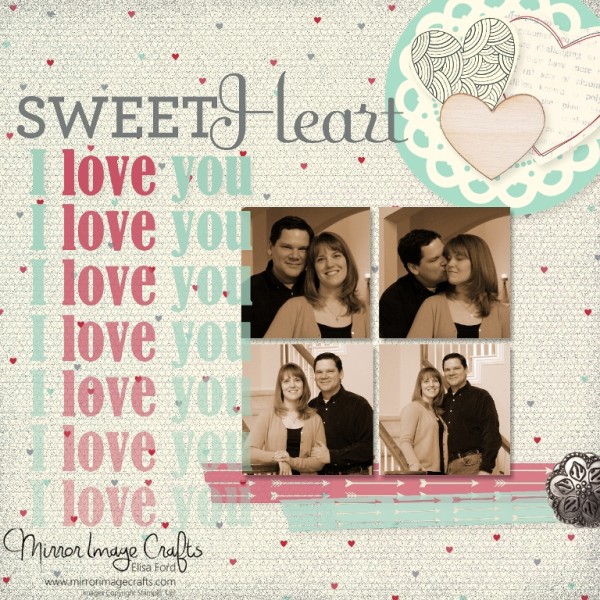This month I’ve created some sample projects using the Luck ‘O The Irish Ensemble for My Digital Studio.
To use this kit for your party, you simply open the ensemble in MDS as an 8-1/2 x 11″ portrait photo book, which is how most printables are found in MDS. Then, depending on lead time, you can send the project out to be printed or print on your home printer. How adorable are those leprechaun hats?!?!
This product photo is really just the tip of the iceberg for what you can do with this kit! It’s designed to help make your St. Paddy’s Party really shine, but I’ve used the kit to make a digital scrapbook page!
I added some glimmer paper and some other touches, but the bulk of the page is from the Luck ‘O The Irish Ensemble! So fun!
Keep watching for more MDS Kits of the Month!