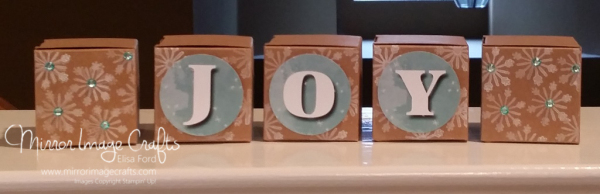In my upcoming Handmade Holidays class, we will be making this MDS-hybrid decor box project!
I created these two pages from scratch in My Digital Studio. I knew what size I wanted my circles to be for the project and designed it around that. The JOY letters are punches and the LOVE letters are a stamp brush. I added a drop shadow effect to the letters for both pages.

Here’s how my final project looks, after punching the letters out with my 1-3/4″ Circle Punch, stamping on the Tiny Treat Boxes with White Craft ink. I used the heart from the Work of Art stamp set and the snowflake from the Cheerful Tags photopolymer stamp set. For a finishing touch I added Rhinestone Jewels (colored with permanent markers) to the end boxes. I used the same 5 boxes for both sets of letters, just stamped and put the letters on opposite sides!
My Handmade Holidays class is on Friday, November 14th, and the registration deadline is this Friday, October 31st! Click here for my info page and to register TODAY!
If you want to learn the My Digital Studio aspects of this project, join me on Friday, November 7th for my Getting Started with MDS class! Click here for info and to RSVP for this FREE class by Tuesday, November 4th!